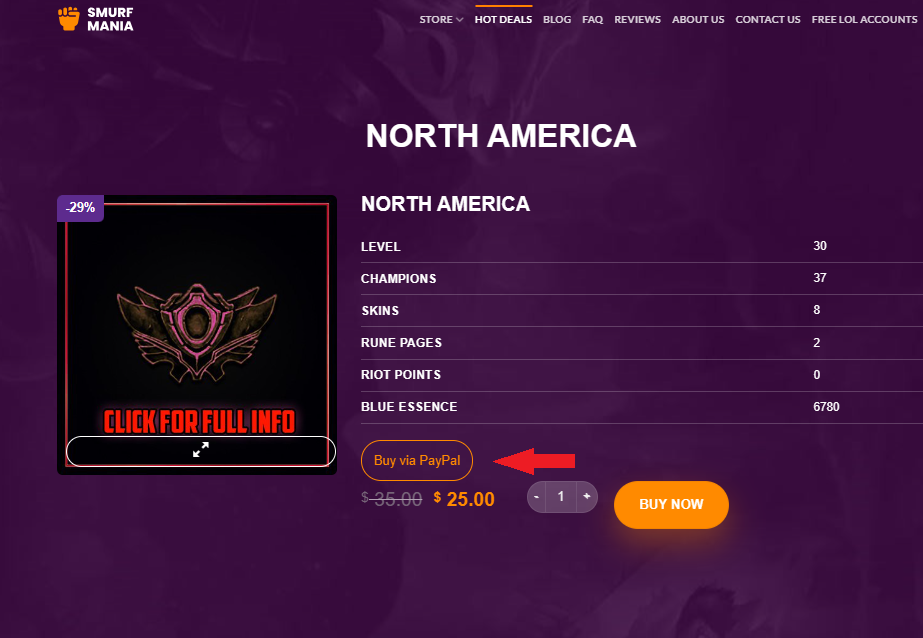How to Buy via Paypal on Smurfmania.com
You’re wondering, how to buy an account on Smurfmania using Paypal? You can do that easily! The whole process will take you a couple of minutes and then you can enjoy your new account. The whole process consists of several steps, and in this guide we will try to explain them in detail.
- Choose any account you like using our filter. Our filter is very handy! With it you can find your dream account by such criteria: price, number of champions, number of skins, amount of BE and RP, particular skin or champion in the inventory. You can also find an account with a certain rank in any season. Click Full info and you can explore the account in detail.
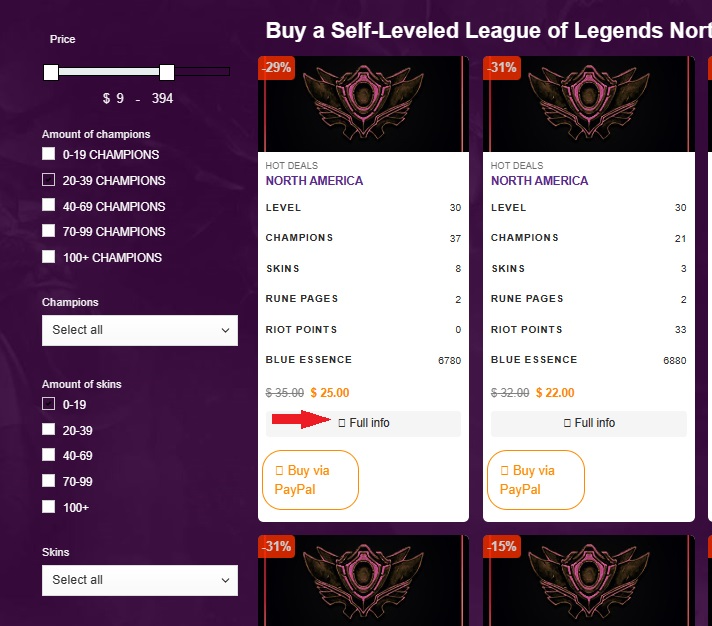
- Click the Buy via Paypal button. Then you will be redirected to the G2G platform. There you will find the same account, which is loaded with the same account that you chose in our store. Don’t know what G2G is? It’s a digital marketplace platform. A reliable website that uses the Paypal gateway to pay. Every Smurfmania. account is duplicated on this platform. So you have what you might call a double guarantee after purchase!
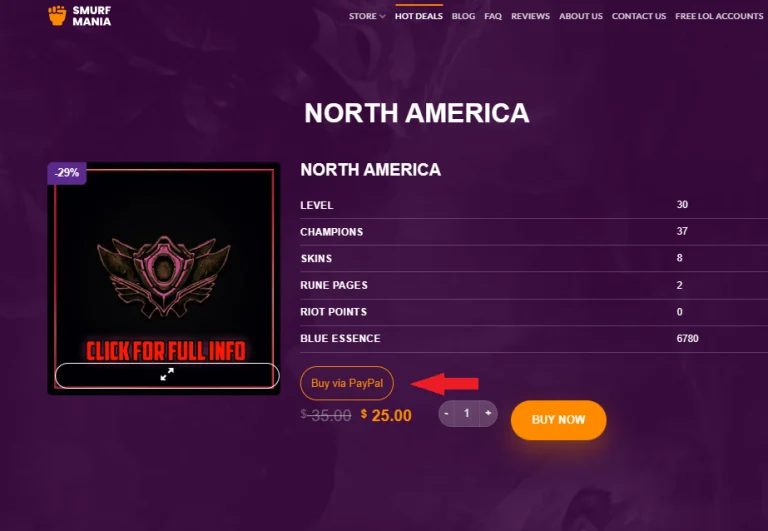
- Click Buy Now. You will be redirected to the next page where you can either sign up on G2G or continue shopping using Paypal.
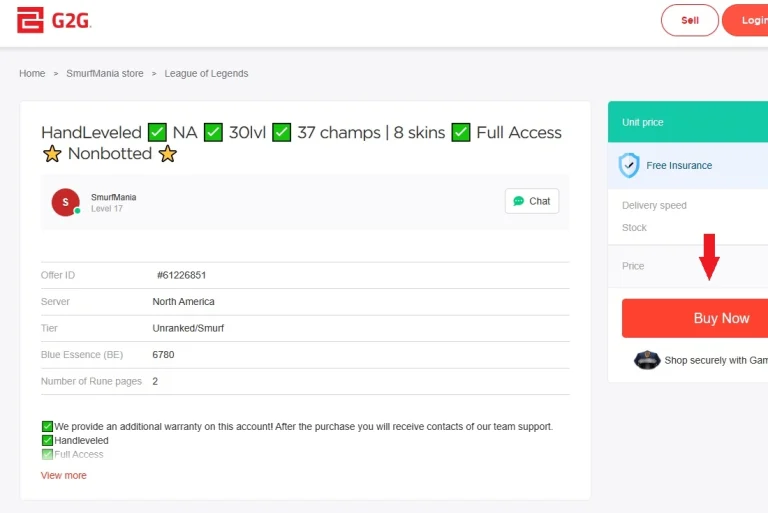
- Then click Continue with Paypal.
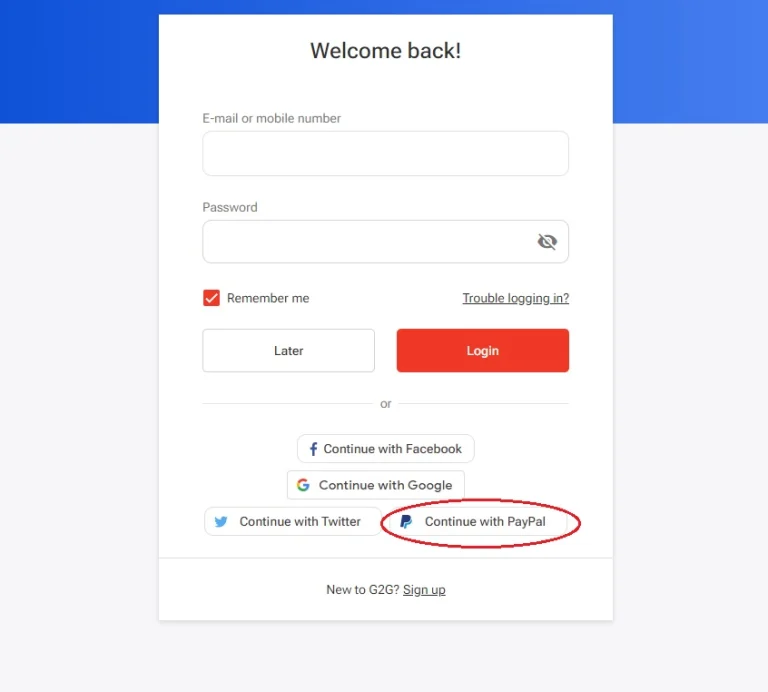
- Next, use your Paypal account to complete the purchase.
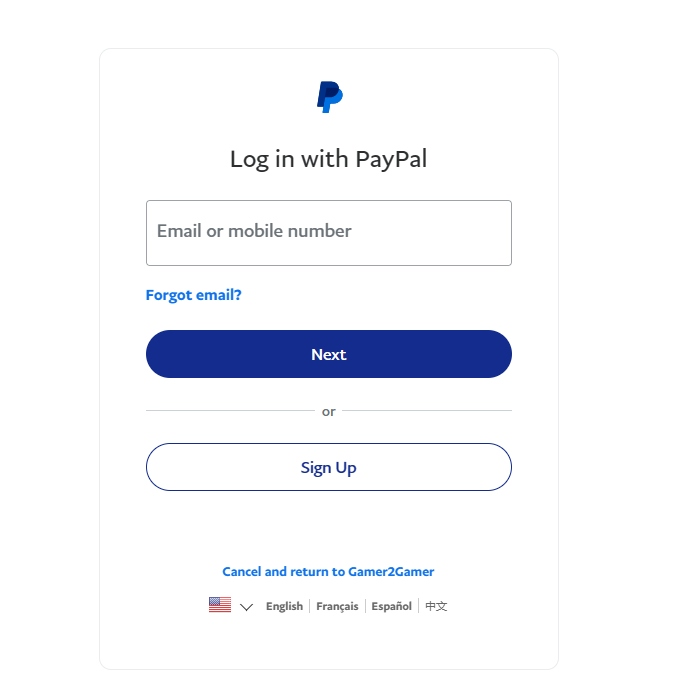
- You can also learn more about the buying process by reading this article: Checkout with Credit & Debit Card – G2G Payment Guide. Also with the help of this article you can learn alternative ways of payment. That’s all there is to it! I hope this guide helped you. If you have any more questions about the purchase you can ask them on the official discord server of our store. Have a nice shopping!