Riot Store – League of Legends | SmurfMania.com
Everything You Need to Know about Riot Store
If you’re a League of Legends player, you’ve probably come across the Riot Store. But what exactly is the Riot Store and what can you do with it? In this article, we’ll delve into everything you need to know about the Riot Store, from what it offers to how to use it effectively. So, buckle up and let’s dive in!
What is Riot Store
The Riot Store is a built-in marketplace within the League of Legends game client. It’s the go-to place where you can spend your hard-earned influence points (IP) and Riot Points (RP) to enhance your gaming experience. IP can be earned by playing games, while RP is an in-game currency that can be purchased with real money. With these currencies, you can unlock a wide range of content to personalize your gameplay.
What can I buy in Riot Store
The Riot Store offers an array of exciting content to enhance your League of Legends experience. Let’s take a look at some of the key items you can purchase:
- RP (Riot Points): RP is the primary in-game currency used to buy most of the content available in the store.
- Champions: Instead of having all the champions unlocked from the start, you’ll begin with a temporary selection of 10 champions called the free champion rotation. To unlock more champions permanently, you can use Blue Essence (BE) or RP.
- Skins and Chromas: Skins allow you to change the appearance of your favorite champions, adding a unique touch to your gameplay. Chromas, on the other hand, offer additional color variations for specific skins.
- Rune Pages: You have the option to purchase additional rune pages with either BE or RP. Rune pages are essential for customizing your champion’s abilities and playstyle.
- Boosts: Want to level up faster? You can activate experience boosts for a limited time using RP.
- Pre-Paid Cards: Redeemable prepaid cards allow you to add RP to your account.
- Bundles: If you’re looking for great deals or exclusive content, bundles are the way to go. These packages offer a combination of different store items at a reduced price compared to buying them individually.
- Special Bonuses: Keep an eye out for promo codes! You can redeem them in the store for exciting rewards and bonuses.
How to Use Riot Store
Using the Riot Store is a breeze once you know your way around. Here’s a breakdown of how to use it:
To get your hands on any of the awesome LoL champions available, head over to the Champions tab. Within this tab, you’ll find two sub-tabs to explore. First up, we have the Champions sub-tab. This is where you can dive into the vast selection of champions up for grabs. You’ll have the option to filter them based on roles, prices, or simply use the search bar to find a specific champion you have in mind. It’s like having your very own champion catalogue at your fingertips!

Next, we have the Bundles sub-tab within the Champions tab. This is where the real excitement begins. Bundles bring together a group of champions and offer them at a discounted price. It’s a fantastic way to expand your roster without breaking the bank. So if you’re looking to add multiple champions to your collection, don’t forget to check out the Bundles sub-tab for some incredible deals.

Now, let’s move on to the Skins tab. Here, you’ll find three sub-tabs that will unleash your creativity and allow you to personalize your champions like never before. First up, we have the Skins sub-tab. Get ready to feast your eyes on a massive collection of skins that will transform your champions into something truly extraordinary. You can sort the skins by their release date, rarity, cost, or even filter them by a specific champion. It’s like stepping into a virtual fashion boutique for your champions!
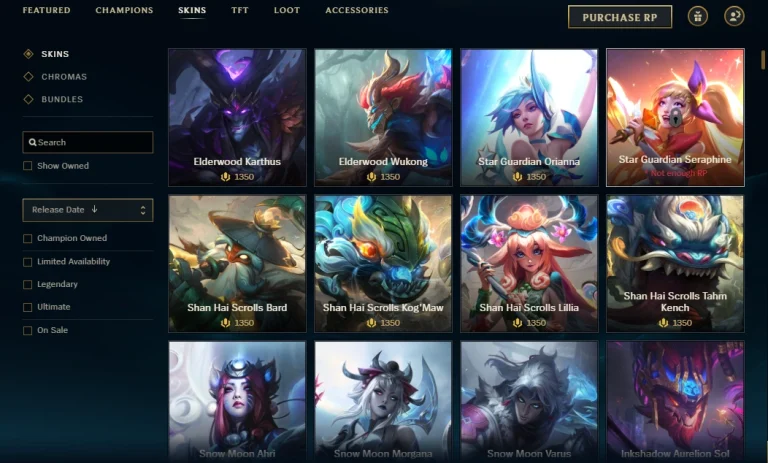
Next, we have the Chromas sub-tab. This is where you can take customization to the next level. Chromas are color variations of existing skins that allow you to give your champions a unique and distinct look. Whether you want a fiery red chroma or a cool blue one, the choice is yours. You can sort through the chromas by release, alphabetically, or even by cost. It’s the perfect way to make your champions stand out on the battlefield.
Last but not least, we have the Bundles sub-tab within the Skins tab. This sub-tab is a treasure trove for those looking to score big savings. Bundles in this section offer a combination of skins and chromas at a discounted price. So if you’re looking to expand your skin collection and save some RP while you’re at it, make sure to check out the Bundles sub-tab.

Alright, now that we’ve covered the Champions and Skins tabs, let’s move on to the Loot tab. Here’s where the thrill of hextech crafting awaits you. Within the Loot tab, you’ll find a variety of exciting items such as Hextech chests, keys, and event tokens. It’s like opening a treasure chest filled with surprises and rare collectibles. So keep an eye out for special loot offerings and grab them while they’re hot!
Now, let’s explore the Accessories tab. This is where you’ll find all those extra touches that add flair to your gaming experience. When it comes to expressing yourself in-game, the Emotes tab has got you covered. It’s packed with a diverse range of emotes that allow you to convey your emotions, communicate with fellow players, or simply have a little fun. So go ahead and browse through the emotes to find the perfect ones that speak to your gaming soul.

Second, we have the Ward Skins sub-tab. Here, you can choose from a wide array of ward skins to give your in-game vision a personalized touch. From whimsical designs to sleek and stylish options, there’s something to suit every taste.
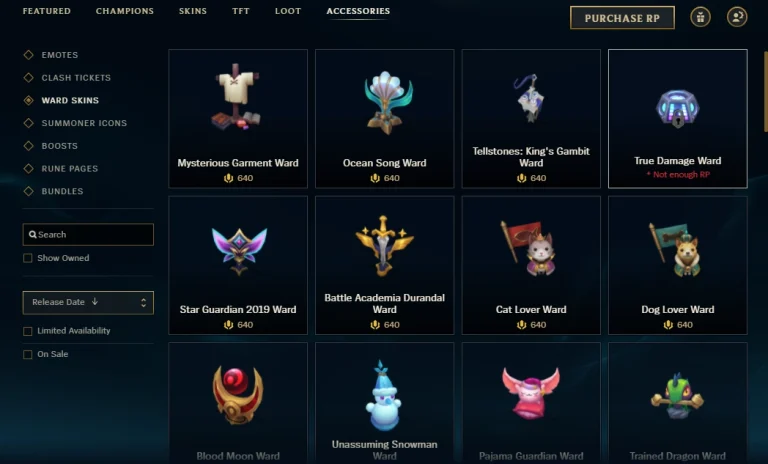
Next, we have the Summoner Icons sub-tab. These icons allow you to represent your unique identity and showcase your style. With a plethora of icons to choose from, you can find the perfect one that resonates with your gaming persona.
Looking for an extra boost? The Boosts sub-tab is where you’ll find experience boosts to level up faster and gain an edge over your opponents. Activate these boosts and watch your experience points skyrocket!

If you’re into optimizing your champion’s abilities, the Rune Pages sub-tab is a must-visit. Here, you can purchase additional rune pages or bundles that offer a variety of options. Having more rune pages allows you to experiment with different setups and adapt to various in-game situations. It’s a must-have for strategic players looking to fine-tune their gameplay.
Last but certainly not least, the Bundles sub-tab within the Accessories tab offers even more enticing package deals. These bundles combine various store items, allowing you to expand your collection while enjoying significant savings. So keep an eye out for the bundle that catches your eye and grab it before it’s gone!
To access the Gifting Center, simply navigate to the designated section within the store. From there, you can select the friends you wish to send gifts to and choose from a wide range of options available. Whether it’s a champion they’ve been eyeing, a cool skin to add to their collection or any other store content, you can make their day by sending them something special. Keep in mind that the Gifting Center has certain criteria for gifting, such as the minimum friendship duration – it’s one day.
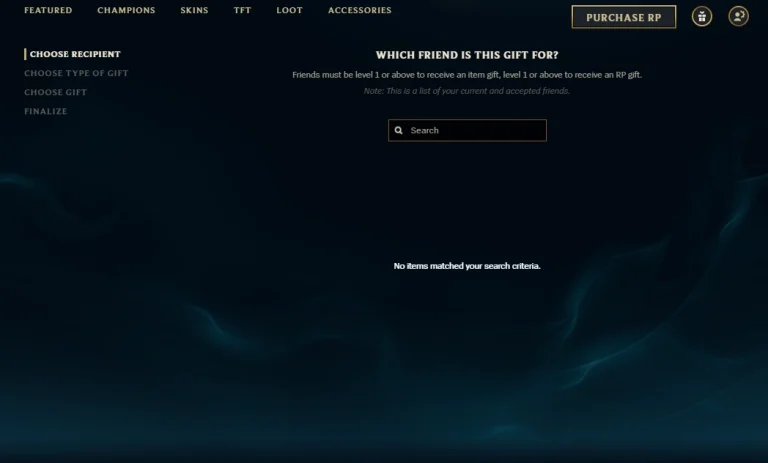
Additional tabs
Account: This sub-tab is where you can access and explore available server transfers and summoner name changes. If you ever feel the need to switch to a different server or give yourself a fresh new summoner name, this is the place to make those changes. It’s all about personalizing your account and adapting to your evolving gaming preferences.
Purchase History: Keeping track of your purchases is a breeze with the Purchase History sub-tab. It provides a convenient way to review your purchases from the past seven months. Whether you want to revisit your RP purchase history or check your gifting history, this sub-tab has got you covered. It’s a useful tool to stay on top of your spending and ensure you never miss out on any exciting purchases.
Redeem Codes: Have a pre-paid card or received a special gift code from Riot? The Redeem Codes window is where you can enter these codes and unlock fantastic rewards. It’s like discovering hidden treasure and being rewarded for your loyalty and engagement with the game. So, keep an eye out for any codes you receive and make sure to redeem them in this section for exclusive content and exciting surprises.
How to Use the Refund System
Are you an avid League of Legends player looking to make the most out of your Riot Points and Blue Essence purchases? Well, you’re in luck! Riot Games has got your back with their comprehensive refund system. Whether you’ve splurged on a new skin or champion that you have second thoughts about, Riot Games offers full refunds within a specific period of time. In this article, we’ll guide you through how to use the refund system effectively and provide you with all the information you need to navigate the Riot Store like a pro.
The refund system is a player-friendly feature that allows you to return eligible items and get a full refund in return. To use the refund system in League of Legends, follow these simple steps:
- Visit the “Purchases” tab of the League of Legends Client Store.
- On the left side of the screen, you’ll find your remaining refund credits (tokens).
- On the far right under “Action,” select the “Refund” button.
- When the popup appears, confirm that you want to spend one of your three allotted credits.
It’s important to note that the refund system will only reverse your original transaction, refunding the exact type and amount of currency used for the initial purchase. For example, if you used Riot Points (RP) to buy an item, you’ll receive RP back upon refund, while Blue Essence (BE) purchases will be refunded with BE. If you bought an item on sale, the refund will reflect the discounted amount.
But what cab be refunded and what can’t? Riot Games has outlined the items that can be refunded and those that are ineligible for the refund system. Here’s a breakdown of what falls under each category:
Available for Refund:
- Champions
- Skins
- Chromas
- Summoner Name Change Scroll
- Rune Pages
- Summoner Icons
- Emotes
- Ward Skins
- Eternals
Unavailable for Refund:
- Region Transfers
- Boosts
- Event Items
- Bundles
- Battle Pass
- Esports-Related Items (skins, emotes, icons, etc.)
- Hextech Items (Chests, Keys, etc.)
Remember, the refund system only applies to items purchased from the store within the last 90 days. Any items obtained through shards or re-rolls cannot be refunded or reverted back to their previous form. So, choose your purchases wisely!
Riot Store Policy
While the refund system provides a convenient way to return certain items, it’s essential to be aware of the policy guidelines set by Riot Games. Here are some important points to keep in mind:
- Three Refunds per Account: Each player is granted three refund tokens per account, for the lifetime of that account. Once you’ve used up all your tokens, Riot Games won’t be able to process any additional refunds for your account.
- Skins and Champions Only: The refund system is specifically designed for refunding skins and champions through the store feature. If you want to refund Rune Pages, Bundles, or reverse a name change, you’ll need to submit a ticket to Riot Support for manual processing.
- Time Limit: The official refund policy allows refunds for purchases made within the last 90 days. You cannot request a refund for content purchased before that period.
- Champion Refunds and Skins: If you want to refund a champion, keep in mind that you’ll need to use tokens to refund all the associated skins for that champion before you can refund the champion itself.
Your Shop Addition
Your Shop is an exciting feature that regularly appears in the League of Legends client. It offers players up to six discounted skins for champions they’ve played within the last six months. Most of the time, you’ll be presented with skins for champions you already own, but there may be exceptions.
How to Access Your Shop:
- Open the League of Legends client.
- Locate the ‘Your Shop’ logo on the top right, between the ‘Loot’ and ‘Store’ logos.
- Click on ‘Your Shop’.
- You’ll be greeted with six covered cards.
- Click on each card to reveal the skins and discounts available to you.
Take advantage of Your Shop to discover exclusive deals on skins tailored to your champion preferences. It’s a great way to enhance your in-game experience while saving some valuable RP.
In conclusion, the Riot Store provides a range of options for players to manage their purchases effectively. The refund system allows you to reconsider your decisions and get a full refund on eligible items within a specific time frame. Make sure to familiarize yourself with the refund policy and take advantage of Your Shop to grab discounted skins for your favorite champions. Happy shopping and gaming!
